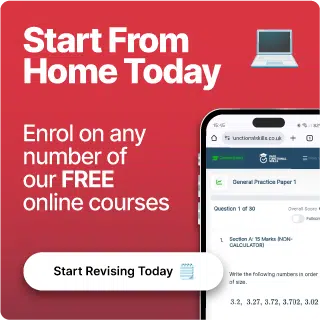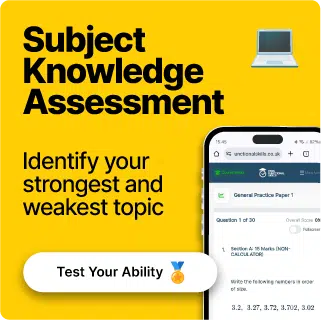Reading: Investigating Layout
Investigating Layout
Different texts may use layout as a shortcut.
This page will show you how layout may help you to obtain information from a range of texts.
Make sure you are happy with the following topics before continuing.
Layout
The layout of a text may help you spot the details more easily. Use these to help you decide what to look for first.
Some features include:
- Subheadings
- Footnotes
- Using bold
These layout features may give guidance on where specific information is stored.
For example:
Things to do
There is a bowling alley located 5 miles from the city centre
You can go swimming one mile away from the hotel
There are many shopping centres in the city
This may be found in a leaflet for vising a particular place. You would look at the text under this subheading if it was relevant to what you want to know.
Notice how the subheading is easier to see in a bigger font, underlined and in bold when scanning the page?
Follow Our Socials
Our Facebook page can put you in touch with other students of your course for revision and community support. Alternatively, you can find us on Instagram or TikTok where we're always sharing revision tips for all our courses.


Layout Continued
Other examples include:
- Website menu
= A website menu is usually on the home page of a website. They provide links that will take you to different pages depending on what you want to know.
- Tabs
= Tabs are similar to a website menu, but are located at the top of a website. These also take you to different pages.
- Index
= An index is usually found at the end of a text. They are also in alphabetical order, meaning you can find exactly what you want depending on the first letter!
All of these examples tell you where to go in order to receive relevant information.
Specification Points Covered
L1.9 – Identify and understand the main points, ideas and details in texts
L1.14 – Understand organisational and structural features and use them to locate relevant information (e.g. index, menus, subheadings, paragraphs) in a range of straightforward texts
L1.15 – Infer from images meanings not explicit in the accompanying text
L1.18 – Use knowledge of punctuation to aid understanding of straightforward texts