Reading: Finding Meaning
Finding Meaning
This page will show you the ways in which you can find the meaning of words. It will also show how layout can help you find information!
Make sure you are happy with the following topics before continuing:
Meaning of Tricky Words
There are a few ways of finding out the meaning of words if you cannot work it out first time!
Dictionary
A dictionary is useful for finding out the meaning of words, as it provides a definition.
However, it may provide two definitions, meaning you will have to work out which one it is based on from the other words in a sentence.
For example:
BUILD:
1) putting parts together (verb)
2) body type (noun)
The word ‘build‘ has two definitions, as shown above.
However, notice the difference between these two sentences:
- I want to build a house (verb)
- He has a strong build (noun)
Words in a sentence
It can be useful to read the surrounding information in order to work out what a tricky word means.
For example:
“I can guarantee that your parcel will arrive on time”
Here, guarantee is a tricky word –
But because the sentence provides more detail, we can see it means that they ‘promise‘ to deliver the parcel on time.
Word types
Word types such as verbs, nouns and adjectives will also give clues to the meaning.
For example:
“He is a very jealous person”
Here, we know that jealous is an adjective as:
- It is describing the ‘person’ (noun)
- Most words that end in ‘ous‘ are adjectives.
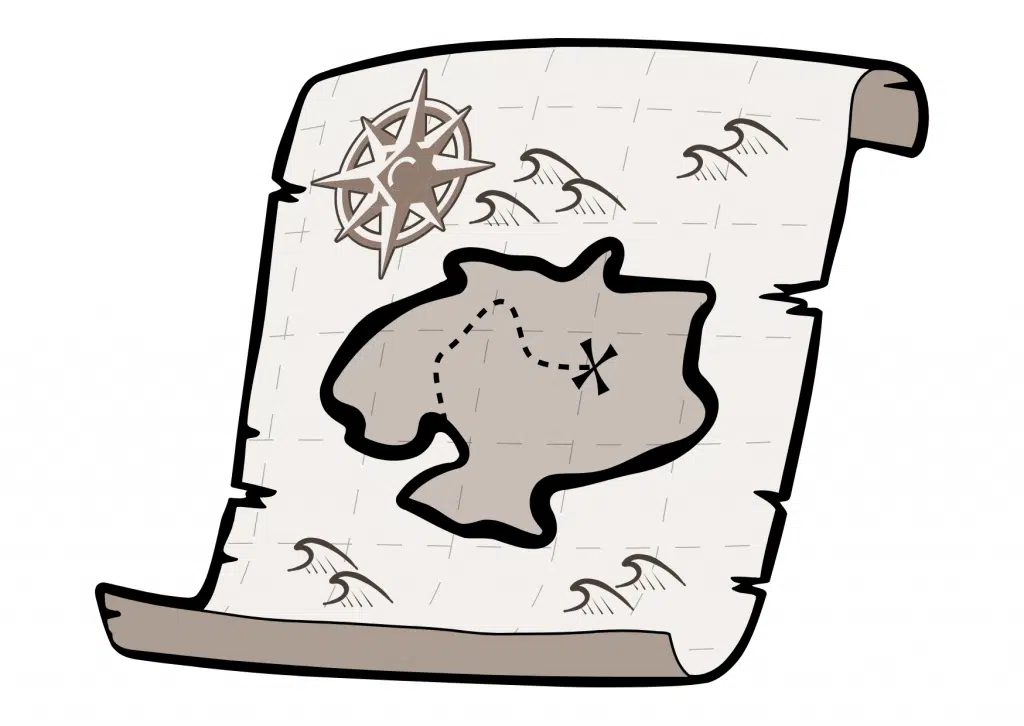
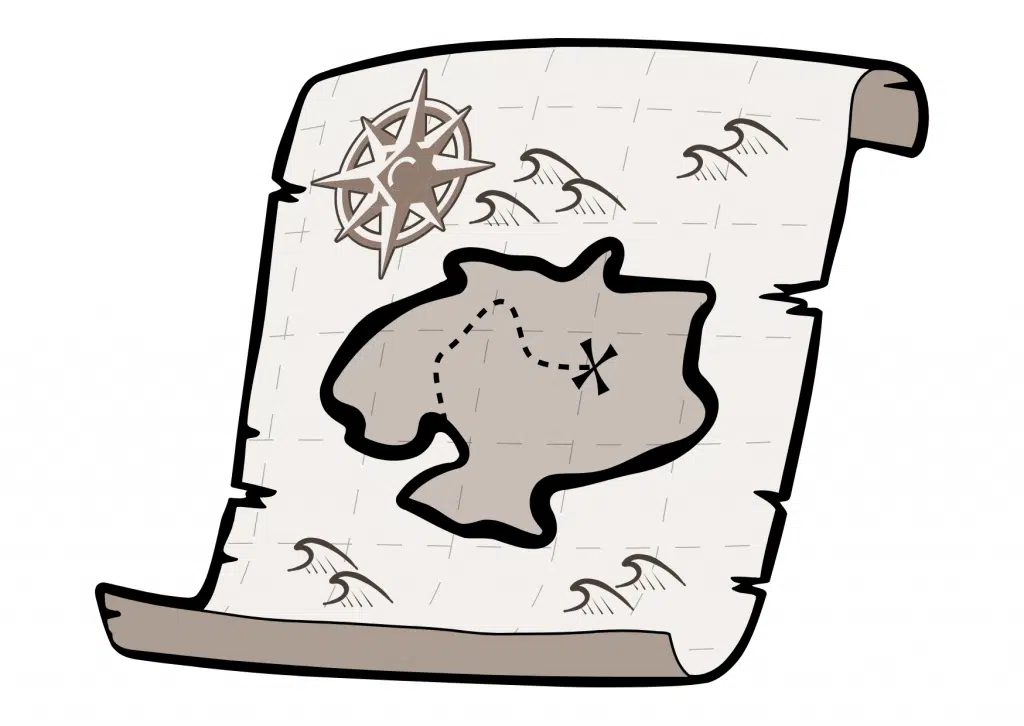
Continued
We have nearly finished our search for the meaning!
There are two more ways to find the meaning of a word easily.
Replacing words
You could be asked to choose a word that replaces another.
Make sure to read the sentence carefully to see if the new word still makes sense!
For example:
“The alarm was going off frequently“
Examples of the answer options on a question may be:
- Sometimes
- Often
- Never
- Rarely
The answer would be:
2. Often
…as this is what frequently means!
No dictionary
Sometimes you may not be able to use a dictionary to find the meaning of a word.
These types of questions usually ask you to write a word that fits the meaning of a text. You will have to read the given text in order to find this word.
Using Layout
The layout of certain texts will help you find the information you will be looking for.
Subheadings
Subheadings in a given text will give you a clue as to what the section will be about.
For example, if you were looking for things to do in your local area, you may look under a subheading that says:
Activities
Then, you have found what you are looking for!
Bullet points
Bullet points:
- Break information up
- Make texts easier to read
- Help you spot information easily
See how easy that was?
Using bold or Capital Letters
Using bold and capital letters make words stand out more when you are reading a text!
It is usually important information that uses these features.
For example:
“Do NOT walk on the grass”
Follow Our Socials
Our Facebook page can put you in touch with other students of your course for revision and community support. Alternatively, you can find us on Instagram or TikTok where we're always sharing revision tips for all our courses.
Using Layout continued…
More examples of using layout may be found on more visual texts!
Tables
Tables may provide rows of column headings where you can find the information you want.
For example:
How much does the yoghurt cost?

Starting at the ‘item‘ column, keep going down until you find the item the question is looking for – the yoghurt!
Then, go across to the ‘price‘ column and meet in the middle for the answer!
Did you find:
£1.30?
Contents
A contents page shows you a list of all the upcoming topics or sections in a text.
The contents may also include page numbers.
For example:
Introduction …………… 1
Chapter 1 …………… 6
Chapter 2 …………… 30
Index
An index is usually found at the end of a text to provide the main topics in alphabetical order.
It will also provide the page numbers for that specific topic.
For example:
A
Advertising techniques 20-26
Answering calls 49
Using Layout Online
These next examples will help you find information using online websites.
Menu
A website menu provides links that will take you to where the information you wish to know will be.
Take a look at the below website page for online shopping.
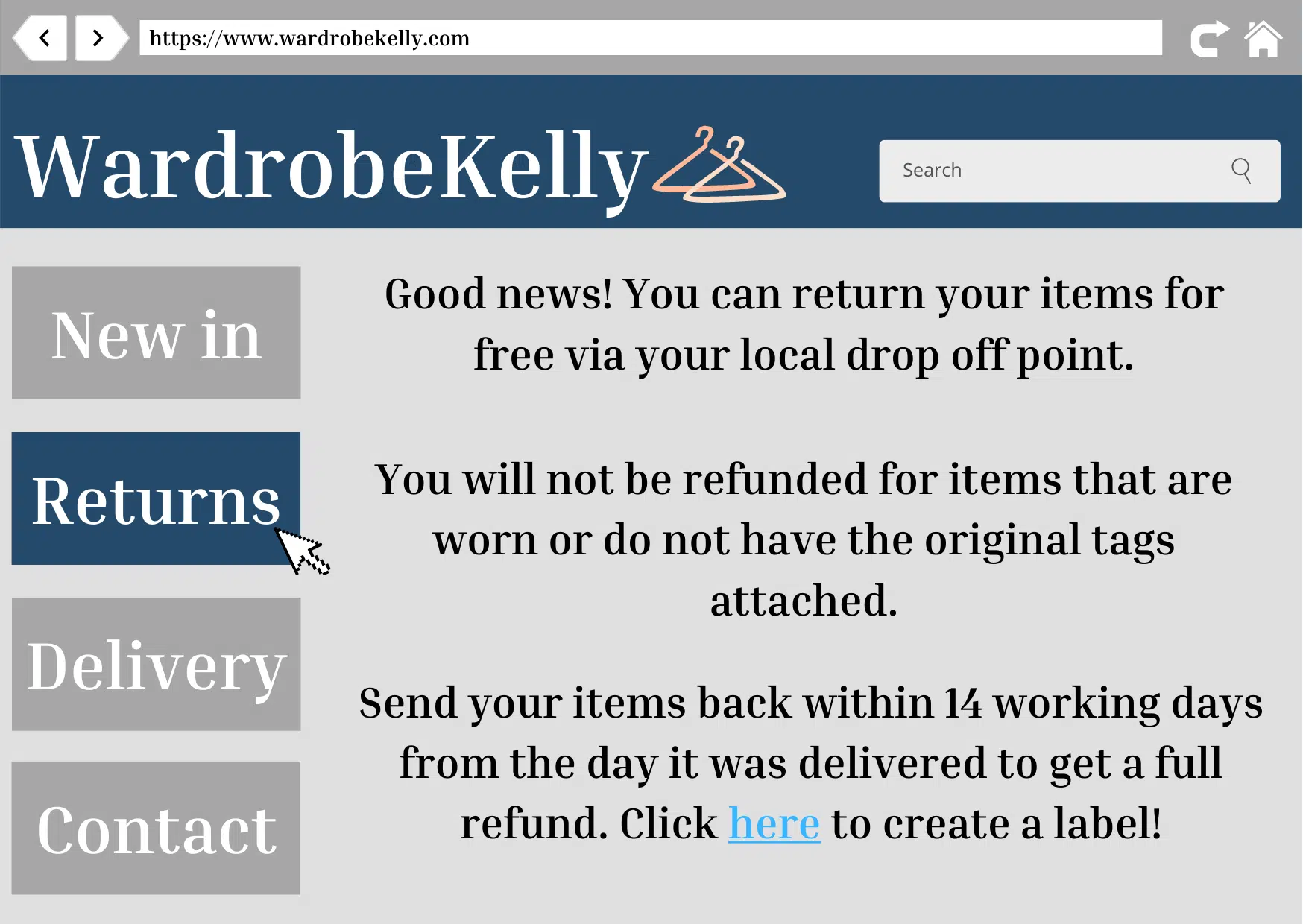
Notice how the menu on the left-hand side has links that take you to different places depending on what you would like to know.
It usually highlights what page you are on as it it a different colour to the rest. In this case, it is providing information about how you can return items.
Tabs
Sometimes, a website may have tabs instead – but don’t let this fool you!
It is the exact same thing as a menu, but usually along the top of the webpage!
Links
Lastly, there are also links within a text on a page that may take you somewhere else.
These are usually in bold or underlined and in a different colour:
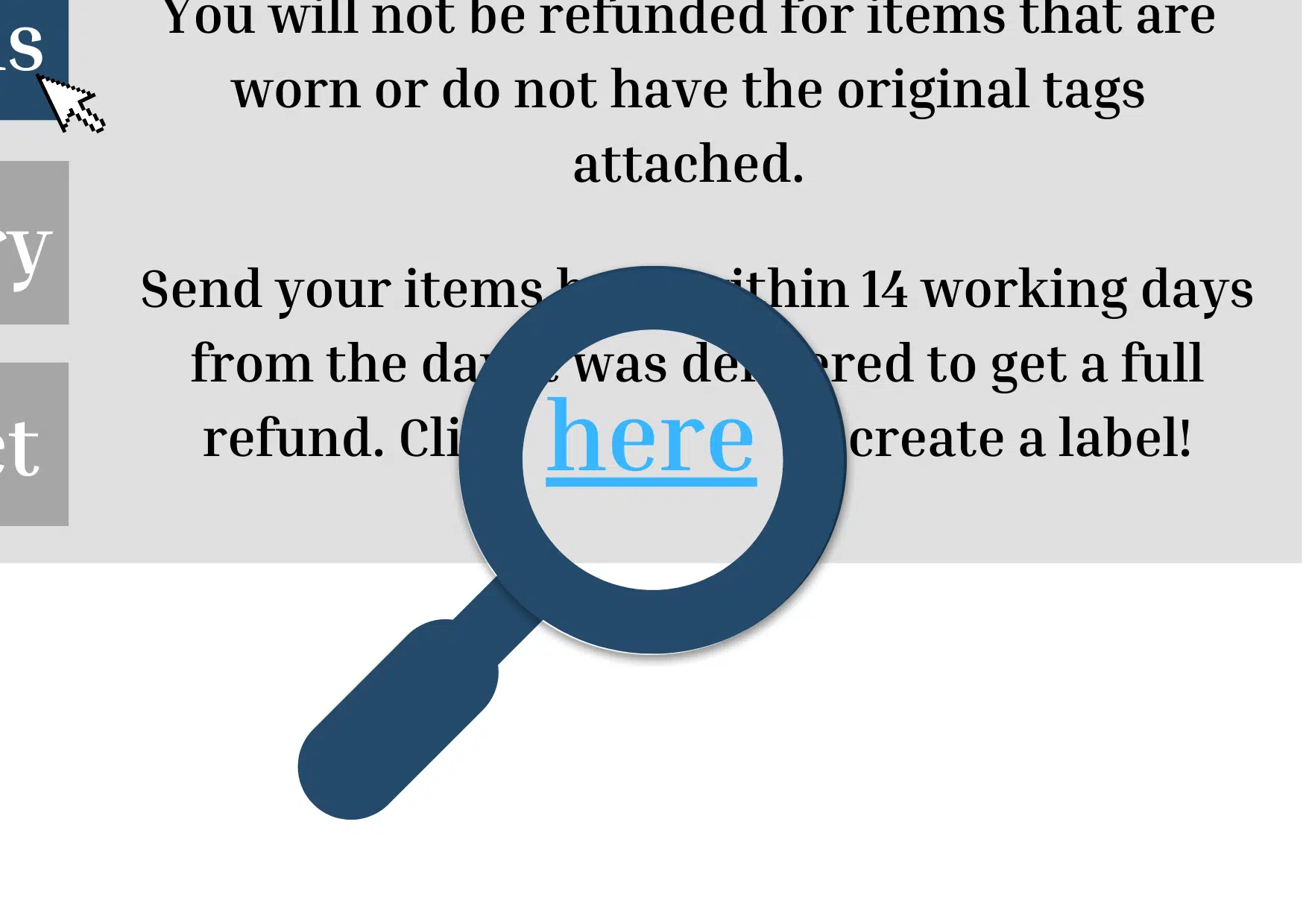
Example: Finding Meaning
From the text below, try and answer this question:
Which word in the text means that there will be light snacks or drinks provided?
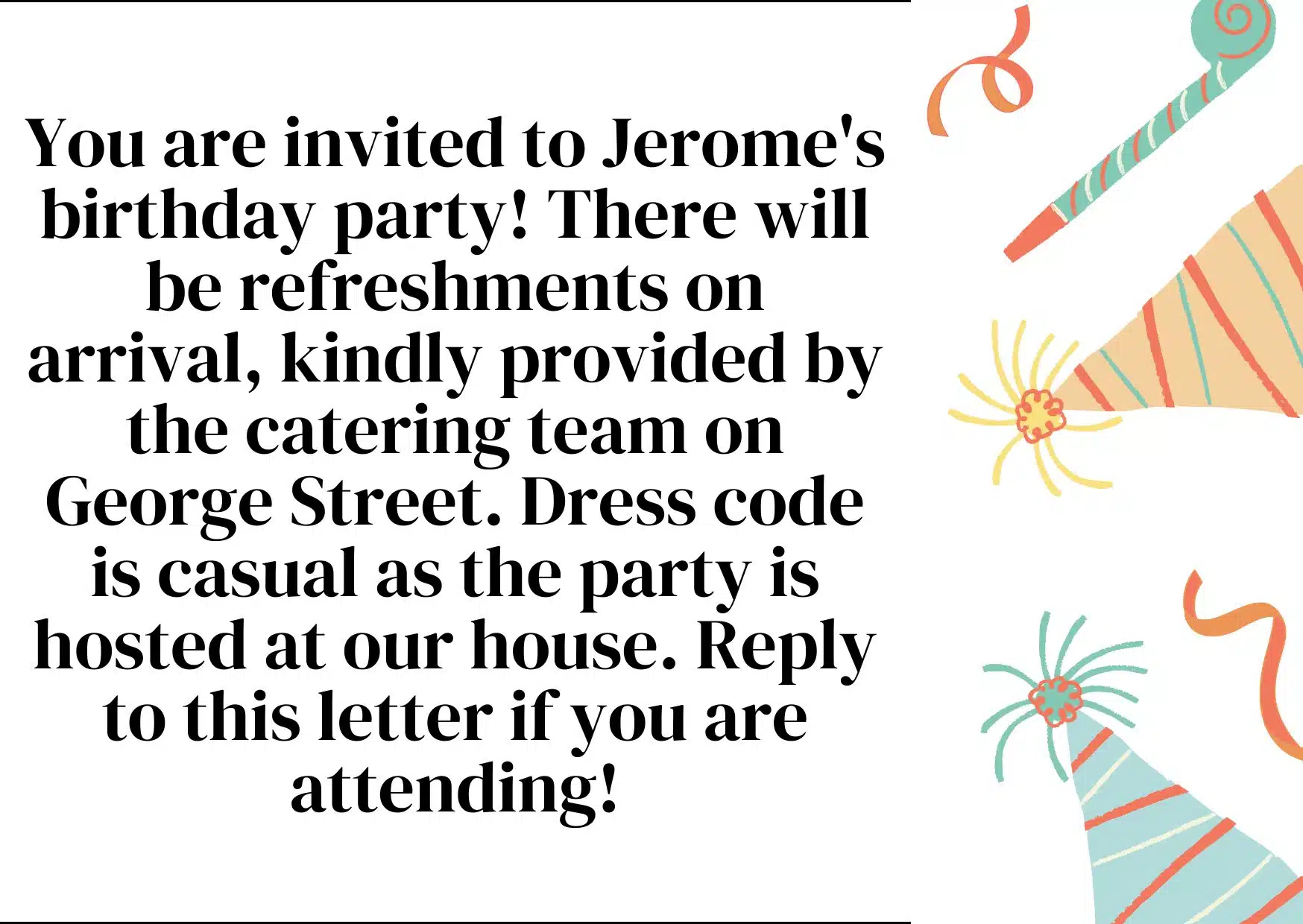
Did you get:
refreshments!
The text said there will be refreshments provided by the catering team on arrival. Catering teams usually provide a food and drink service.
The rest of the text gave information about a dress code and responding to the letter – which wasn’t relevant to the question!
Make sure you narrow the text down to find the correct word.
Example: Using Layout
Below is a table of train times at your local station.
Answer the following question based on what you have learnt about finding information:
What time does the train depart from Durham on Thursday?
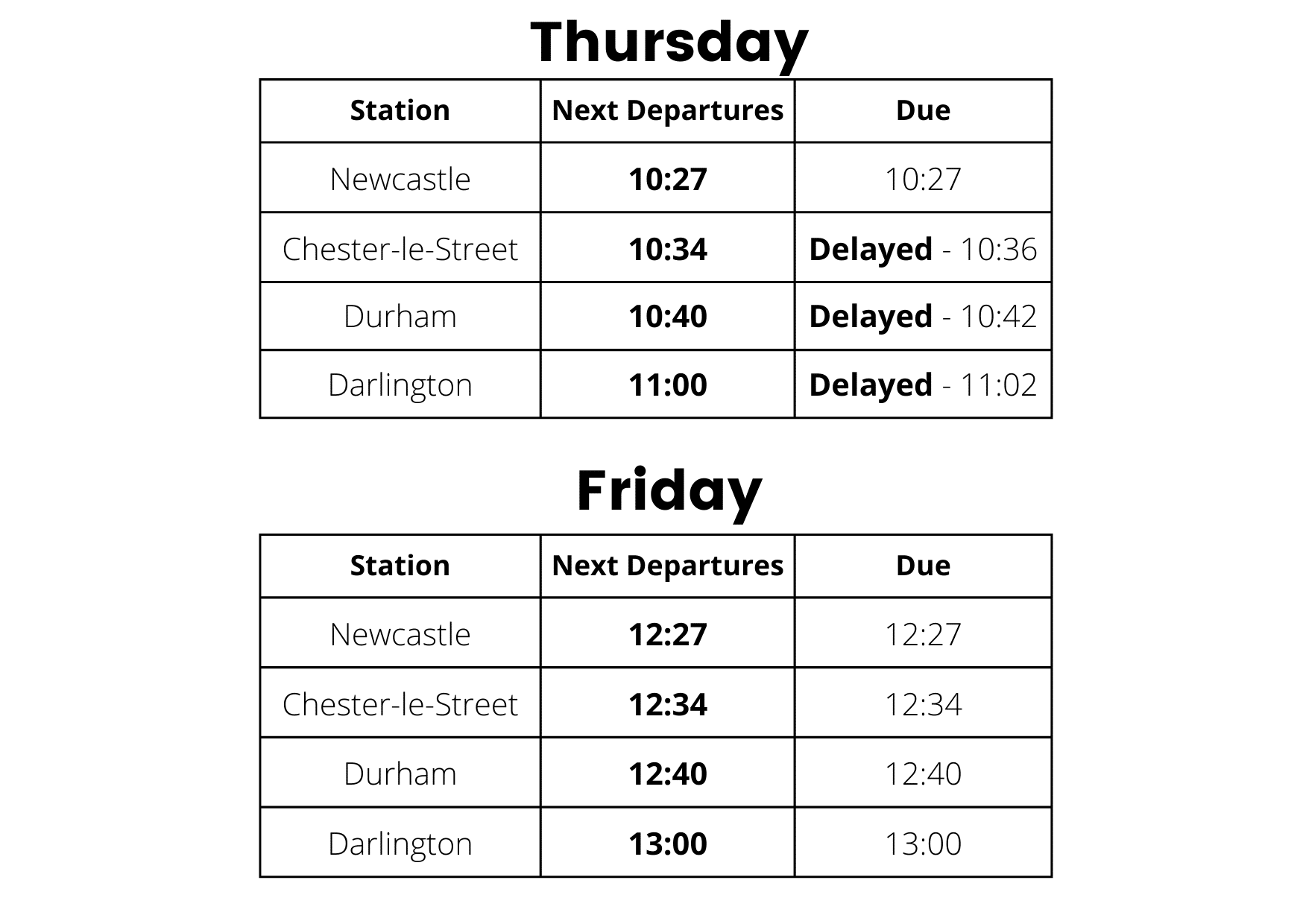
As we can see from the table on Thursday’s timetable:
The train leaves Durham at 10:42 due to delays!
Specification Points Covered
EL3.11 – Use effective strategies to find the meaning of words (e.g. a dictionary, working out meaning from context; using knowledge of different word types)
EL3.12 – Understand organisational features and use them to locate relevant information (e.g. contents, index, menus, tabs and links)





